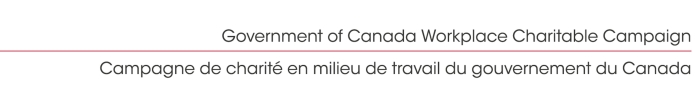

Technical Support & FAQ - NCR
If you have a question about ePledge, you may find your answer in the FAQs below.
Contact information can be found at the bottom of this page.
ePledge - Frequently Asked Questions
Is there any guidance or training available on how to donate using the new ePledge donation system?
I have used ePledge in the past. How can I view my donation history?
I changed departments, how do I ensure my pledge is recorded under my new department?
If I’ve already made a pledge can I make an additional pledge or update my previous pledge?
How do I ensure my donation is counted in my local campaign region?
When will I receive my tax receipt?
- For payroll donations your pledge will be recorded in box 46 on your T4 for the year the deductions were made.
- For eligible gifts made via one-time credit card or Paypal you will receive a PDF tax receipt via e-mail with the words “Tax Receipt" in the subject line, immediately after your transaction is successfully processed.
- For monthly credit card donations a PDF tax receipt will be sent by e-mail with the words “Tax Receipt" in the subject line, within two months of the final payment being received.
If you have not received your tax receipt within the time frames above please check your junk mail or spam folder in case your email system redirected the receipt there. If you are unable to find your receipt there, please contact us at receiptor@unitedwayeo.ca and we will try re-sending the receipt email.
How do I update my credit card information for monthly credit card donations?
How do I cancel my pledge if I change my mind?
https://uwco.ca/UserPreferences/CancellationPolicy.htm
When will my selected charity receive my donation?
What are the designation fees for donations to other registered charities?
Can I pay for workplace event/activity participation through the ePledge form?
I'm concerned about my personal information entered on the site. How safe is it?
I’m part of my workplace campaign team. What support and training is available?
For more information and frequently asked questions regarding the GCWCC please visit:
https://www.canada.ca/en/campaign/charitable/faq.html
Additional Support - Contact Information
Technical support for ePledge
Local NCR Support Line: 613-228-5781
Toll Free Support Line: 1-877-379-6071
Email: ePledge_Support@unitedwayeo.ca
General requests and campaign logistical questions
If you are located in the NCR please contact the GCWCC NCR team
Email: gcwcc@unitedwayeo.ca
If you are located outside the NCR please contact the GCWCC National Office
Email: team-equipe@gcwcc-ccmtgc.com
Support for campaign teams
Please contact your GCWCC Local Manager.
Contact information can be found here: https://gcwcc-ccmtgc.org/en/local-manager-contact-sheet/
Tax receipts for ePledge (credit card or PayPal) and NCR paper forms (credit card, cheques or cash)
For questions regarding Tax Receipts, please contact our processing team
Email: receiptor@unitedwayeo.ca
Retirees
If you are a retiree and have questions, please contact the retirees support team
Email: gcwcc_retirees-mail@unitedwayeo.ca
Manually Add a Registered Charity
*To search the online list of Canadian charities maintained by the Canada Revenue Agency, click here. You must then copy the information exactly as it appears on the Canada Revenue Agency page, to the fields below.
The minimum designation per registered charity below is $26. Designations less than $26.00 will NOT be honoured.
All fields with an asterisk are mandatory.
| |||||||||